How to Set Up Ssl on Joomla Hosting Easily in 2025?
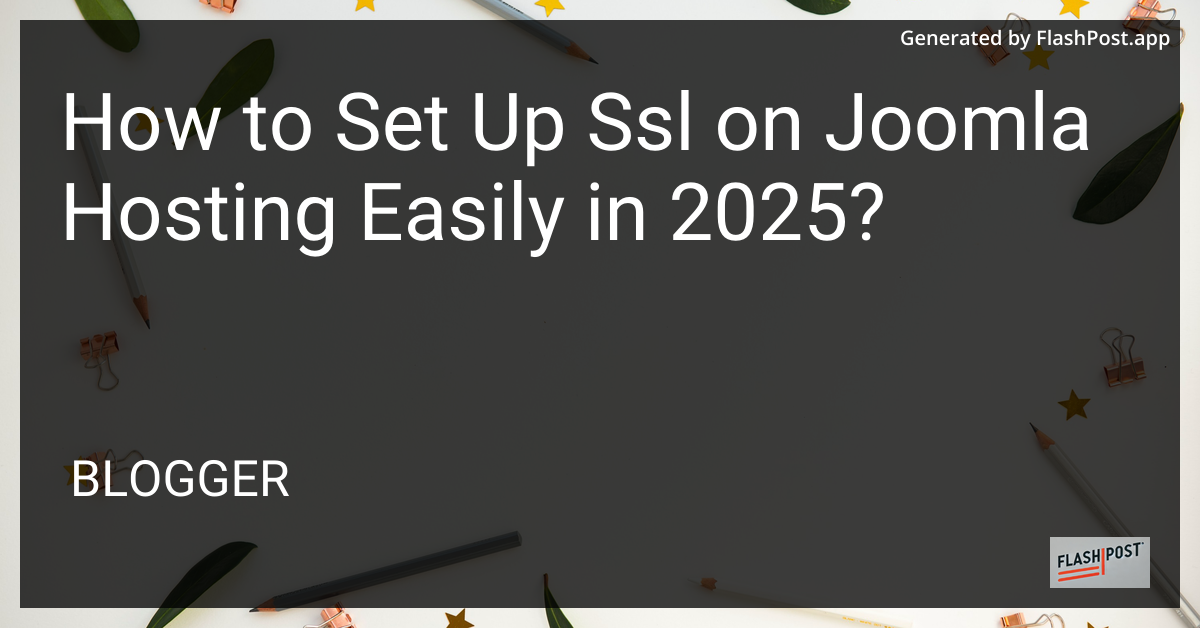
How to Set Up SSL on Joomla Hosting Easily in 2025
In today’s digital age, ensuring a secure website is crucial for both site owners and visitors. One fundamental aspect of web security is the implementation of SSL (Secure Sockets Layer) certificates, which encrypt data between your website and its users. As we step into 2025, securing your Joomla website with SSL is not only a best practice but often a requirement for search engines and users alike. In this SEO-optimized guide, we will walk you through the process of setting up SSL on Joomla hosting effortlessly.
Why SSL is Important for Your Joomla Website
Before delving into the setup process, let’s briefly discuss why SSL is essential:
- Data Encryption: SSL encrypts information, making it difficult for hackers to intercept and misuse personal data like credit card numbers and login credentials.
- Improved SEO: Search engines, including Google, prioritize secure websites, thus improving your rankings.
- Trust and Credibility: Visitors are more likely to trust and engage with websites that display a secure connection (“https://” and padlock icon).
- Compliance: Many data protection laws and regulations mandate the use of SSL.
Pre-requisites for SSL Setup on Joomla
To set up SSL for your Joomla site, ensure the following:
- You have administrative access to your Joomla hosting control panel.
- An SSL certificate is purchased or available via your hosting provider.
- Complete website backup to prevent data loss.
For insights on choosing the best hosting options, check out this guide on hosting options for Phalcon.
Step-by-Step Guide to Setting Up SSL on Joomla
Step 1: Obtain an SSL Certificate
- Choose a Certificate: Decide whether you need a single-domain, multi-domain, or a wildcard SSL certificate.
- Purchase Your SSL: Some hosting providers offer free SSL certificates, especially through Let’s Encrypt, or you can purchase one from a trusted SSL provider.
- Install SSL Certificate: Access your hosting account’s control panel (such as cPanel or Plesk) and follow the instructions to install the certificate.
Step 2: Configure Joomla to Use SSL
Once your SSL certificate is installed:
Log in to Joomla Admin: Access your site’s Joomla admin panel.
Global Configuration:
- Navigate to System > Global Configuration.
- Find the Server tab and set the Force HTTPS option to Entire Site.
- Save the changes.
Redirect HTTP to HTTPS:
- Modify your site’s
.htaccessfile to ensure all traffic is redirected to HTTPS. Add the following lines:
RewriteEngine On RewriteCond %{HTTPS} off RewriteRule ^(.*)$ https://%{HTTP_HOST}%{REQUEST_URI} [L,R=301]Step 3: Test Your SSL Configuration
Browser Check: Open your website in a browser and check for the padlock icon in the URL bar indicating a secure connection.
SSL Labs Test: Use online tools like SSL Labs to analyze your SSL setup for potential vulnerabilities or misconfigurations.
Conclusion
Securing your Joomla website with SSL in 2025 is essential not only for safeguarding user data but also for enhancing your site’s SEO performance and credibility. By following the steps outlined in this guide, you’ll ensure a secure connection for your visitors, thereby boosting their confidence in your site. Don’t forget to explore other hosting options to enhance your website’s performance by visiting this guide on hosting options for Phalcon. Start securing your Joomla site today to stay ahead in the digital landscape!
- Modify your site’s
Comments
Post a Comment