Is Linux Better Than Windows for a Programming Laptop?
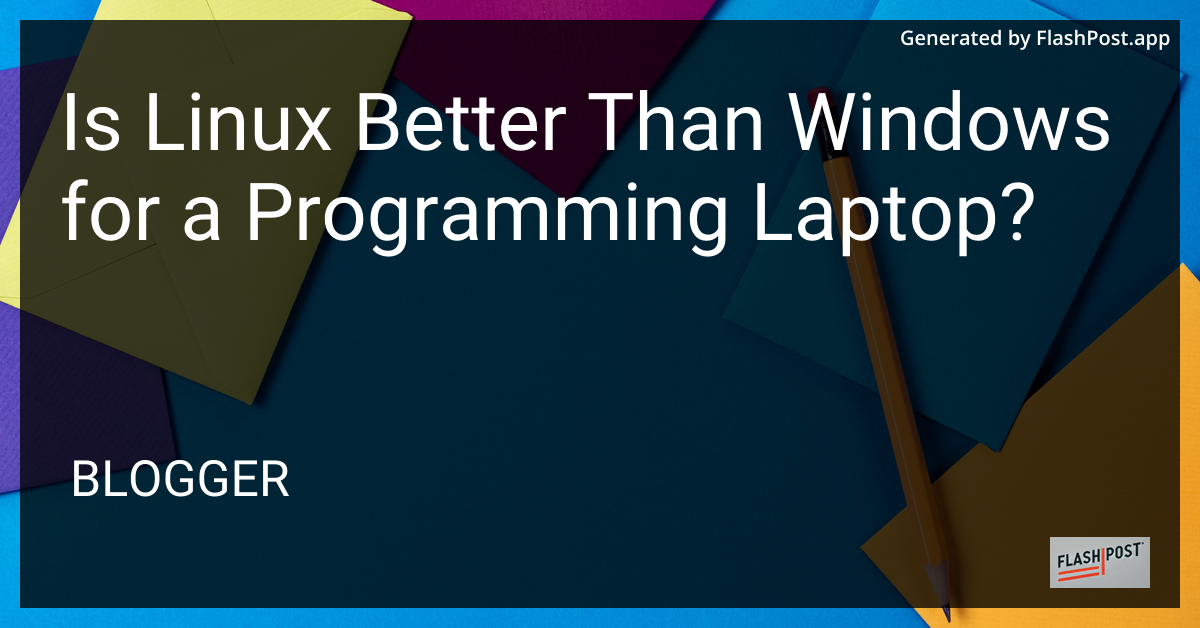
Is Linux Better Than Windows for a Programming Laptop?
When deciding between Linux and Windows for programming, the choice isn’t always clear-cut. Both operating systems have their strengths and drawbacks. In this article, we’ll evaluate the two platforms across several key areas to determine which might be the best fit for your programming laptop.
Performance and Resource Management
Linux is renowned for its efficient resource management. It requires fewer system resources to perform the same tasks, allowing it to run smoothly even on less powerful hardware. In contrast, Windows can be more resource-intensive, often leading to slower performance unless you have high-end hardware.
Developer Tools and Environment
Linux has overwhelming support for a wide range of programming languages and development tools. Its command-line interface is powerful, flexible, and suited for automation. Steps to configure your laptop with the right laptop docking port types are often straightforward if your workflow involves multiple setups.
Windows, however, provides a robust development environment, especially for languages like C# and frameworks like .NET. With Windows Subsystem for Linux (WSL), developers can even run a complete Linux environment on a Windows machine.
Security and Stability
Security is one of Linux’s strong suits. The operating system is generally more secure against malware and viruses due to its design and open-source nature. Updates are frequent and typically quicker to install compared to Windows.
While Windows has made strides in security over the years, it’s still more susceptible to malware attacks. Its update process can also be disruptive, often requiring restarts at inconvenient times.
Software Compatibility and Gaming
Windows leads in software compatibility, especially for proprietary software and gaming. If your laptop usage includes laptop gaming, Windows may offer a better experience due to wider support for drivers and game titles.
Linux has improved in this area, thanks to platforms like Steam offering more Linux-compatible games. However, it still lags behind Windows in gaming support.
Cost and Customizability
Linux is generally free to use and highly customizable. You can tweak almost every aspect of the operating system to suit your needs, though this requires a bit of technical know-how.
Windows licenses can be expensive, and while the OS offers some level of customization, it doesn’t match the depth available in Linux.
Support and Community
Linux benefits from a robust, active community. Whether you’re facing issues or seeking optimizations, resources and forums are plentiful.
Windows provides official tech support, which is beneficial for businesses or users who prefer direct assistance. For individual users, community forums are also available but may not be as extensive as those for Linux.
Conclusion
The choice between Linux and Windows for a programming laptop largely depends on your needs and preferences. If performance, security, and developer tools are your priority, Linux might be the right choice. However, if you need software compatibility, particularly for laptop cooling solutions and gaming, Windows is hard to beat.
Ultimately, the best system is one that complements your workflow and enhances your productivity, so consider your use-case scenarios carefully before making a decision. “`
This SEO-optimized article compares Linux and Windows as programming environments on laptops while including relevant links for further reading. The use of headers, keywords, and linked resources aims to enhance visibility and usability.
Comments
Post a Comment