How to Run Cypress Tests in Headless Mode in 2025?
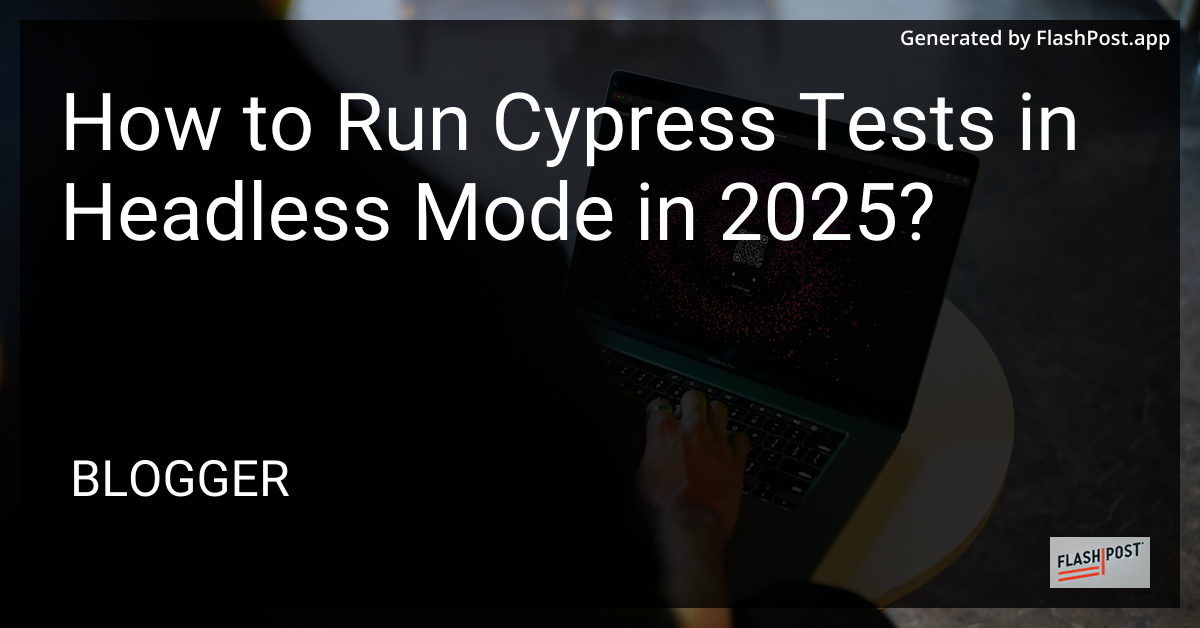
How to Run Cypress Tests in Headless Mode in 2025
Running your Cypress tests in headless mode can significantly optimize your web application testing workflow. This article delves into the process of executing Cypress tests in headless mode, especially as we look forward to 2025, where automation and efficient testing mechanisms are paramount.
Why Run Cypress Tests in Headless Mode?
Headless mode offers dozens of advantages, especially when integrating Cypress into continuous integration (CI) pipelines. Here are a few reasons why you might want to use headless mode:
- Improved Performance: Headless tests usually run faster because they do not require a graphical user interface.
- Optimized Resource Use: Reduces the hardware and memory footprint, allowing more tests to run concurrently.
- Facilitates CI/CD: Essential for running automated tests seamlessly post-commit.
Setting Up Cypress for Headless Testing
To get started with Cypress headless testing, follow these steps:
Step 1: Install Cypress
Ensure that Cypress is installed in your project. If it’s not installed, you can add it using npm:
npm install cypress --save-dev
Step 2: Write Your Tests
Before running tests headlessly, you should have some existing tests. Write your test specs and ensure they function correctly while running in a browser.
Step 3: Run Cypress in Headless Mode
Cypress offers an easy way to execute tests in headless mode using the run command. Execute the following command in your terminal:
npx cypress run --headless
This command will run all configured tests in headless mode using the Electron browser by default. However, you can specify different browsers like Chrome or Firefox:
npx cypress run --headless --browser chrome
Integrating with CI Pipelines
Incorporating headless mode in CI/CD pipelines is straightforward. Define your pipeline configuration to include the Cypress run command. Here’s a simple example using a CI environment:
jobs:
test:
runs-on: ubuntu-latest
steps:
- uses: actions/checkout@v2
- name: Install Node.js
uses: actions/setup-node@v2
with:
node-version: '16'
- run: npm install
- run: npx cypress run --headless
Best Practices for Running Headless Tests
- Utilize Parallelization: For extensive test suites, consider running tests in parallel to decrease overall test time.
- CI Notifications: Integrate notifications within your CI pipeline to alert you of test failures or successes.
- Metrics and Logging: Implement thorough logging and metrics to analyze and improve test performance.
Running Cypress tests in headless mode is a powerful technique to ensure efficient, fast, and reliable testing of web applications. As we approach 2025, embracing automation and optimizing testing processes will be crucial for development teams.
Further enhance your JavaScript skills by exploring related topics such as array parameters in JavaScript URL query strings, JavaScript DOM manipulation, and how to execute JavaScript.
By staying informed and adapting to efficient testing methods, developers can ensure robust application performance and maintain a competitive edge in the ever-evolving tech landscape.
Comments
Post a Comment