What Are Powershell Variables and How Do You Use Them?
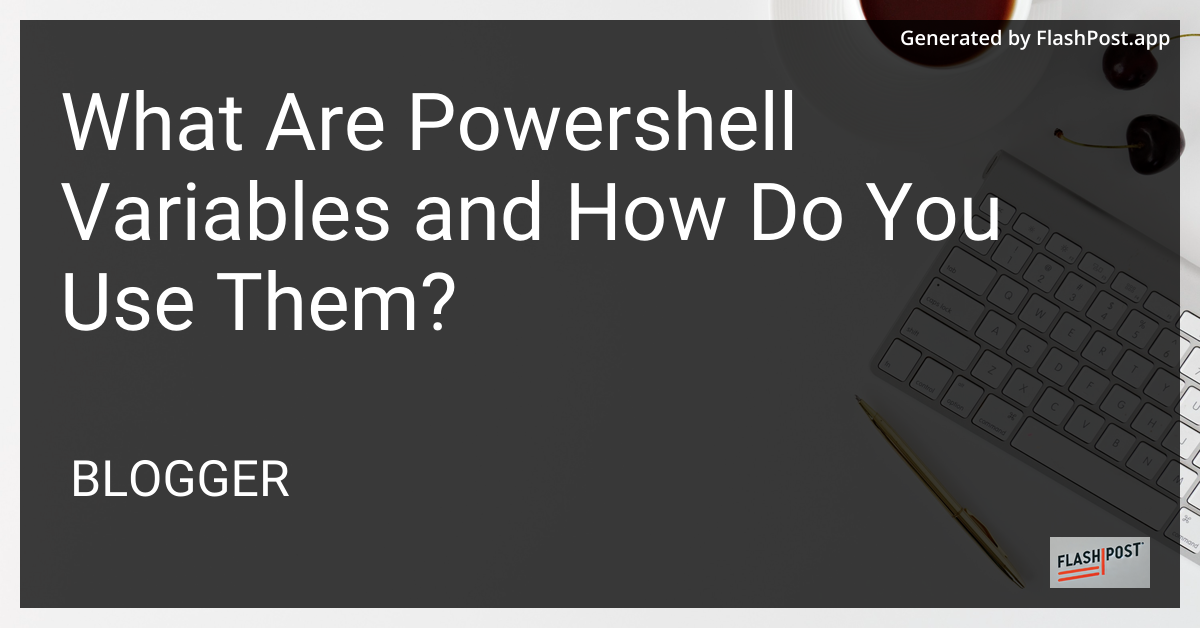
Understanding PowerShell Variables: A Comprehensive Guide
PowerShell, a task automation and configuration management framework from Microsoft, is a powerful tool that can make your scripting and automation tasks much easier. One of the fundamental components of scripting with PowerShell is understanding how to effectively use variables.
What are PowerShell Variables?
In PowerShell, a variable is a named unit of data that can be used to store and retrieve information. These variables can hold various kinds of objects, including strings, integers, arrays, and even complex objects. Variables in PowerShell are very flexible and can be easily modified during the execution of scripts.
Defining a Variable in PowerShell
To create a variable in PowerShell, you simply use the $ symbol followed by the variable name. PowerShell is case-insensitive, but it’s a good practice to maintain a consistent naming convention. Here’s a simple example:
$greeting = "Hello, World!"
In the example above, $greeting is the variable name, and it is being assigned the string value "Hello, World!".
Using Variables in Scripts
Variables can be used anywhere in your PowerShell scripts to make them more dynamic and efficient. For example:
$firstname = "John"
$lastname = "Doe"
$fullname = "$firstname $lastname"
Write-Output $fullname
This script creates two string variables, $firstname and $lastname, and then combines them into a third variable, $fullname, which is output to the console.
Key Properties of PowerShell Variables
Scope: Variables have different scopes, determining where the variable is accessible in your scripts. Common scopes include global, local, and script.
Types: Although PowerShell is dynamically typed, meaning you don’t have to declare variable types, understanding the data types like strings, integers, arrays, and objects is crucial for effective scripting.
Automatic Variables: PowerShell comes with numerous predefined variables that provide essential information or manage the environment, such as
$ENV:,$null, and$true/$false.
Common PowerShell Variable Operations
- Changing Values: To update a variable’s value, simply assign a new value.
- Arrays and Collections: You can store multiple values in a single variable by using arrays or collections.
- Remove Variables: To delete a variable from memory, use
Remove-VariableorClear-Variablecmdlets.
Best Practices for Using Variables
- Always use meaningful variable names.
- Maintain consistency in naming conventions.
- Use comments to describe complex variable logic.
Conclusion
Understanding and using PowerShell variables is an essential skill for anyone working with PowerShell scripts. Variables help you store information and make your scripts more flexible and powerful. With practice, you’ll be using them as second nature in no time.
For further learning and troubleshooting issues with your scripts, check out these resources: - Troubleshooting PowerShell Scripts - PowerShell Object Handling - Best PowerShell Courses for Beginners
By diving into these resources, you can expand your knowledge and become proficient in scripting with PowerShell.
Comments
Post a Comment