How to Loop Through Items in Powershell in 2025?
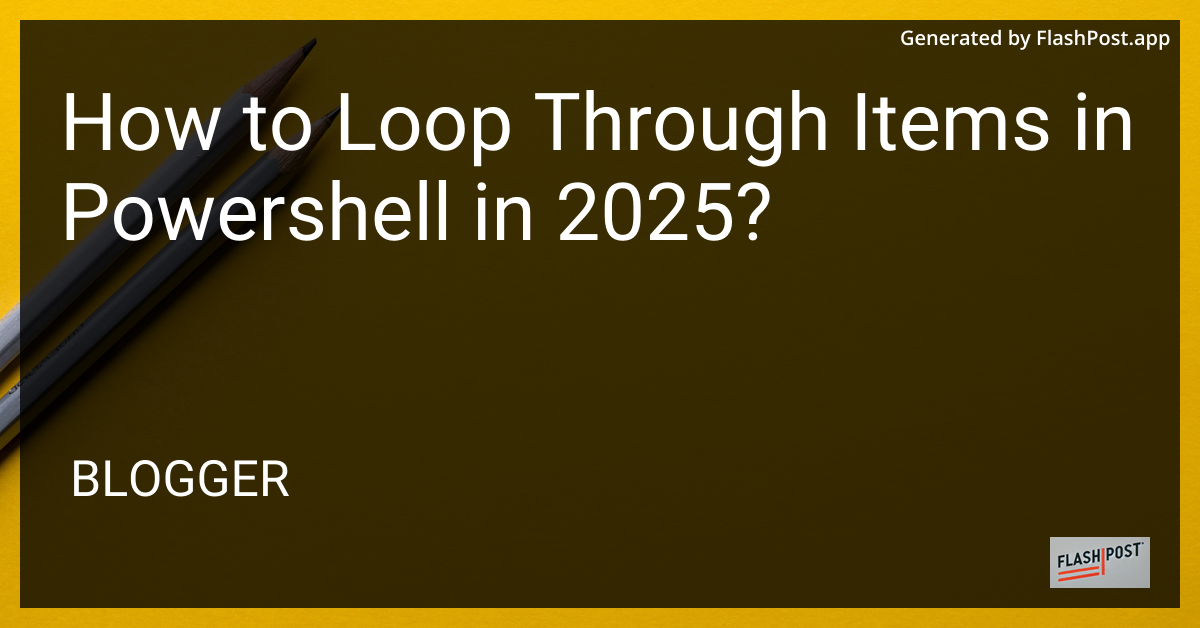
How to Loop Through Items in PowerShell in 2025
In 2025, PowerShell remains an essential and efficient tool for system administrators and IT professionals. With its ability to automate tasks, handle multiple operations, and streamline workflows, understanding how to loop through items in PowerShell is crucial. Whether handling files, directories, or entries in a registry, looping constructs are key to managing and manipulating data efficiently.
Why Looping is Important in PowerShell
Looping allows you to iterate over a set of items, performing operations on each item along the way. This process is vital for batch processing tasks, automating configurations, or updating multiple system settings. PowerShell provides several looping constructs, each with its specific use cases.
Different Looping Constructs
PowerShell offers various looping methods. Here are the most common constructs:
1. ForEach-Object Cmdlet
The ForEach-Object cmdlet is one of the most versatile looping tools in PowerShell. It processes each item in a collection one at a time.
$items = 1..10
$items | ForEach-Object { $_ * 2 }
This script doubles each number from 1 to 10.
2. foreach Statement
The foreach statement is similar to ForEach-Object but is faster for in-memory collections.
$items = 1..10
foreach ($item in $items) {
$item * 2
}
Like the ForEach-Object example, this script also doubles each item.
3. For Loop
The for loop is ideal when you know the number of times you want to iterate beforehand.
for ($i = 0; $i -lt 10; $i++) {
$i * 2
}
This code snippet doubles numbers from 0 to 9.
4. Do and While Loops
These loops are used when the number of iterations depends on the result of the condition.
$i = 0
do {
$i++
$i * 2
} while ($i -lt 10)
This will process until $i is less than 10.
Advanced Looping with PowerShell
Advanced scripts often involve interacting with system components like importing custom DLLs or setting environment paths. Learn more about importing DLLs in PowerShell scripts and modifying environment paths using the PowerShell $env:path syntax.
Furthermore, copying files in PowerShell based on their name or a preset condition can be done seamlessly with looping constructs. This combination of loop mastery and resource management elevates your scripting efficiency in PowerShell.
Conclusion
As PowerShell evolves, staying updated with its capabilities is invaluable. Looping through items is a fundamental task that enhances productivity and ensures tasks are handled swiftly and effectively. By mastering techniques like ForEach-Object, foreach, and various other loops, you can optimize your PowerShell scripts to handle complex workflows efficiently in 2025.
Looping, in combination with advanced scripting techniques, will continue to be a significant aspect of managing modern IT infrastructures. “`
This article provides a foundational understanding of how to loop through items in PowerShell, enriched with links to related advanced topics, ensuring readers can explore further, enhancing their scripting prowess in PowerShell.
Comments
Post a Comment